If you are interested in anything on E's Closet, you can use discount code hpu1 at checkout to receive 5% off your total purchase!
Many people are having trouble finding where to type it in so I'll show you how
to use it!
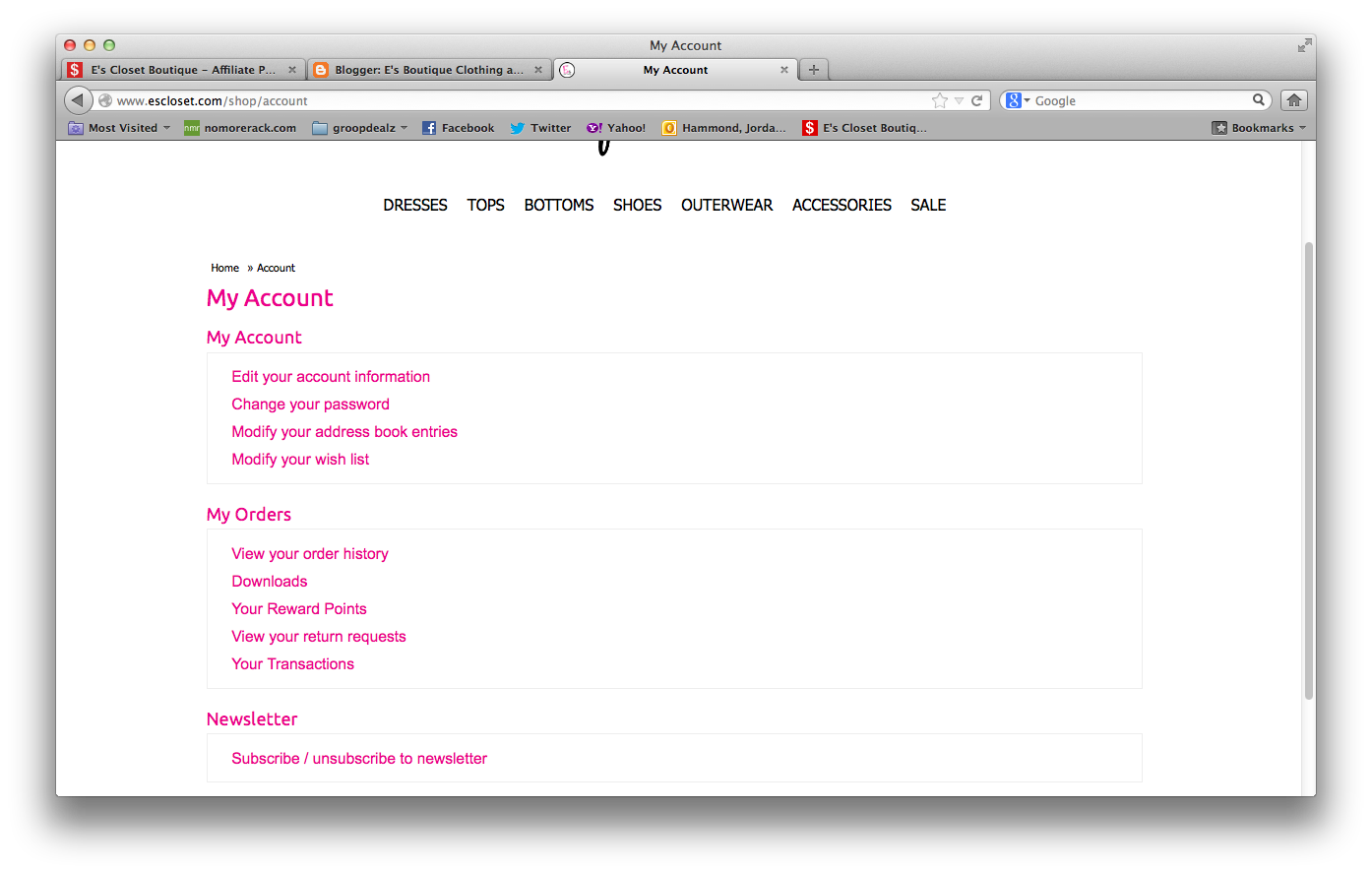 |
| 1. Start out making an account! Making an account is simple and has many useful features that you may enjoy! |
 |
| Once you are finished shopping on E's Closet, click on "Shopping Cart" in the top right corner of the page under your name. If you click on "Check Out", you will not see the option to enter the discount code. |
 |
| Once you click on "Shopping Cart" scroll to the bottom of the page where you will see this on your screen. Click on Apply Discount Code |
 |
| After you click on Apply Discount Code, it will say enter your coupon here: Type the discount code hpu1 in the box then click Apply Coupon. |
 |
| When you click Apply Coupon, it should take you to the top of the page (as shown above) and will read "Success: Your coupon discount has been applied!" |
There you go, you did it!
I will post any discount codes or specials that I receive on here for all of you to enjoy!
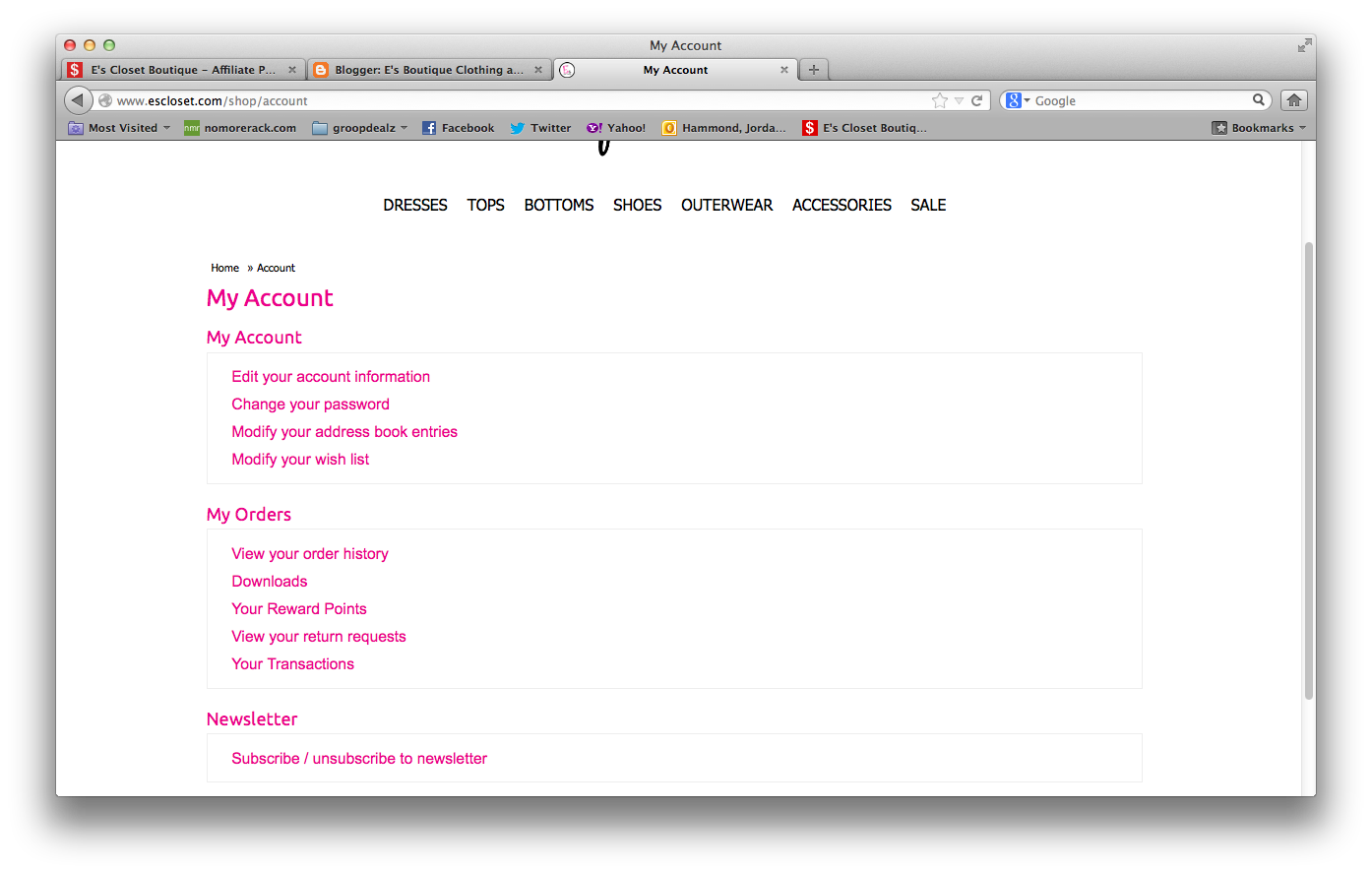





No comments:
Post a Comment